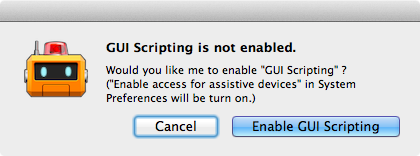Read Me First
How to Display Help
The detail usage of PowerSelect is described in the Help documents which can be opened from the menu item "PowerSelect Help" in Help menu.
In this document, the installation process is discribed.
Requirements
- OS X 10.8 or later
- Develped and tested of OS X 10.14.6
- GUI Scripting
Install
Copy PowerSelect.app into prefered location.
Enable GUI Scripting
PowerSelect require permission to control your computer using accesibility features (GUI Scripting)
OS X 10.9 or later
Add PowerSelect into the "Accessibility" list of the "Privary" tab of the "Secutiry & Privacy" pane. Turn the check box of the application on.
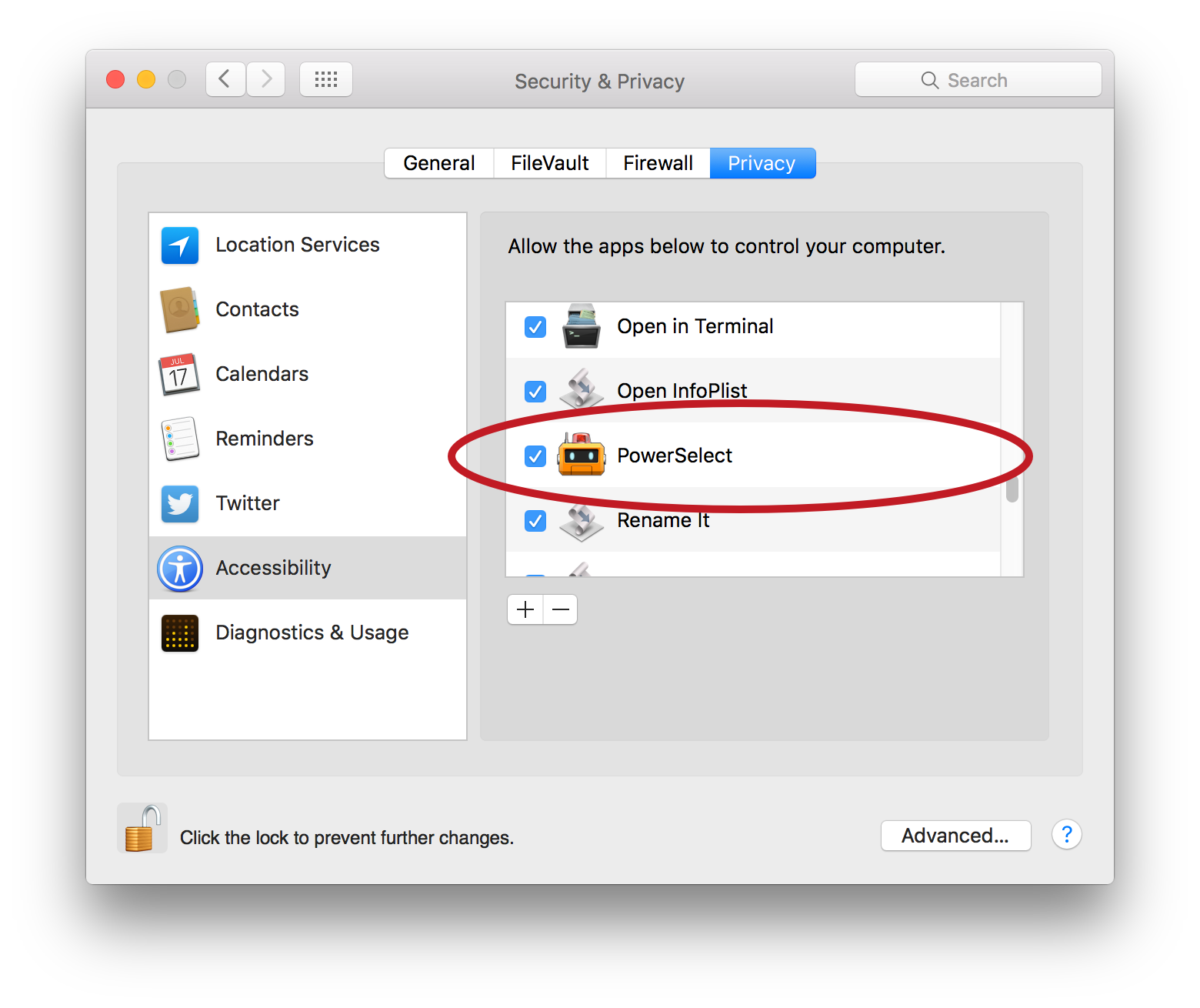
If PowerSelect is launched without prermission to access accessibility features, the following dialog will apear.
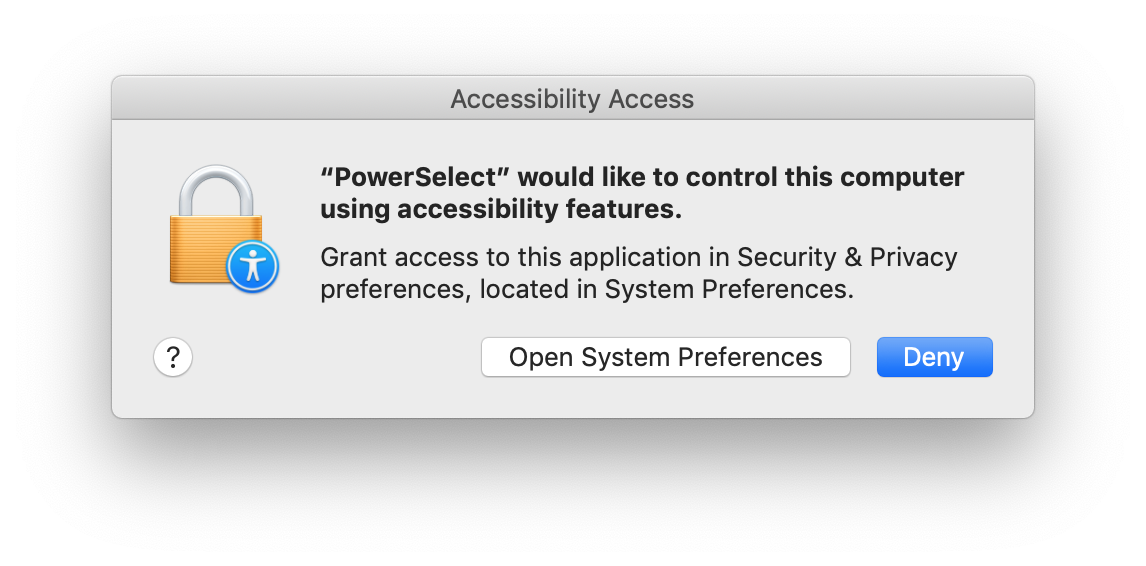
Pressing "Open System Preferences" cause to open "System Preferences" and to add PowerSelect into the list of the "Accessibility" list of the "Privary" tab of the "Secutiry & Privacy" pane. Turn the check box of the application on.
OS X 10.8 or before
If "GUI Scripting" is disabled, PowerSelect requests a permission to enable "GUI Scripting" when launched. You will need to enter Administorator's password.