How to Use
Select a file to change its creator code/type code in Finder. And launch QuickFileType from a launcher application (ex. Dock, DragThing and so on). QuickFileType will treat selected items as targets when launched.
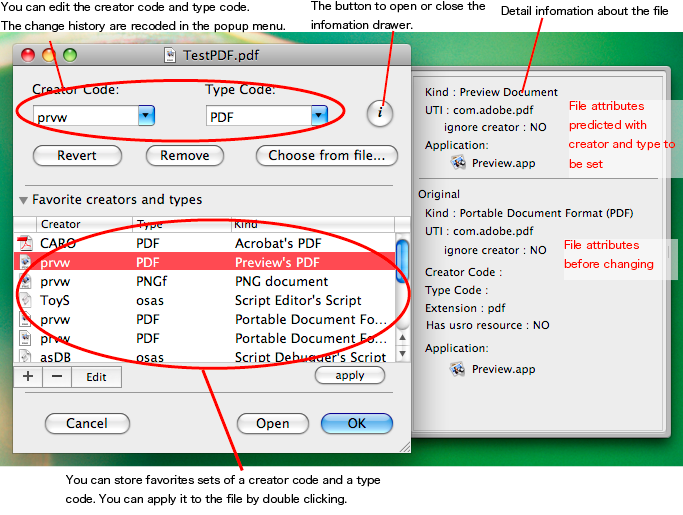
When there are not selected files in Finder at QuickFileType lauched, a file select dialog will be opened. Off course you can drop files onto QuickFileType.
- To apply the creator code and the type code in popup menu to the file, press "OK" button.
- Pressing "Open" button causes open the file after applying the creator code and the type code.
- The default button (a button pressed by "return" key) is a previously used "OK" button or "Open" button.
- The alternative button can be pressed by "shift + return" key.
- For example, when "Open" button is the default, "OK" button can be pressed by "shift + return" key.
- Double Cliking in "Favorite creators and types" causes changing a creator code and a type code in popup menu and pressing the default button.
- It should be mentioned that the creator and the type selected in "Favorite creators and types" table are not applyied by "OK" or "Open" button. The values in popup menus are applied to the file.