 Rename It
Rename It
"Rename It" is an AppleScript application to rename an opened file in the front application. When the Finder is in the front, a selected file or opend folder can be renamed.
In OS X 10.8 or later, a file name of an opend document can be renamed at the proxy icon in the document window in some applications. In some applications, following steps are requied to rename an opened file.
- Save the file.
- Close the file.
- Rename the file in the Finder.
- Reopen the file.
"Rename It" can automate above complicated process.
This application works as a background application to access the front document. And it is recommended to launch it from some sort of a launcher utility.
For examples,
- Spotlight
- Script menu
- Dock
- FastScripts
- LaunchBar
- Alfred
- DragThing
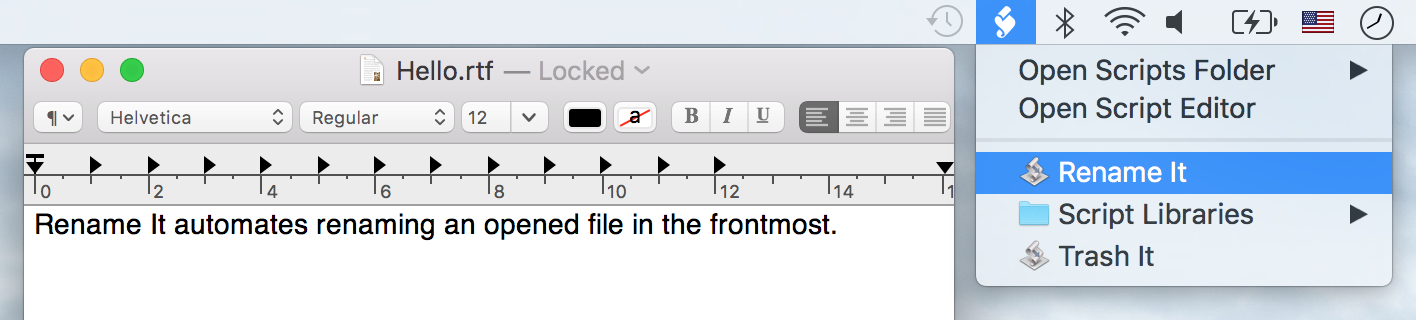
Followting movie will help to understand how "Rename It" works.
History
- 1.1.1 -- 2020-05-10
- The application is notarized.
- Fixed : cases can not be changed.
- Internal changes.
- 1.1 -- 2018-09-26
- OS X 10.10 or later is quired.
- Remove dependencies on scripting additions (SmartActivate.osax and URI Escape.osax).
- Added code signing.
- Added English document.