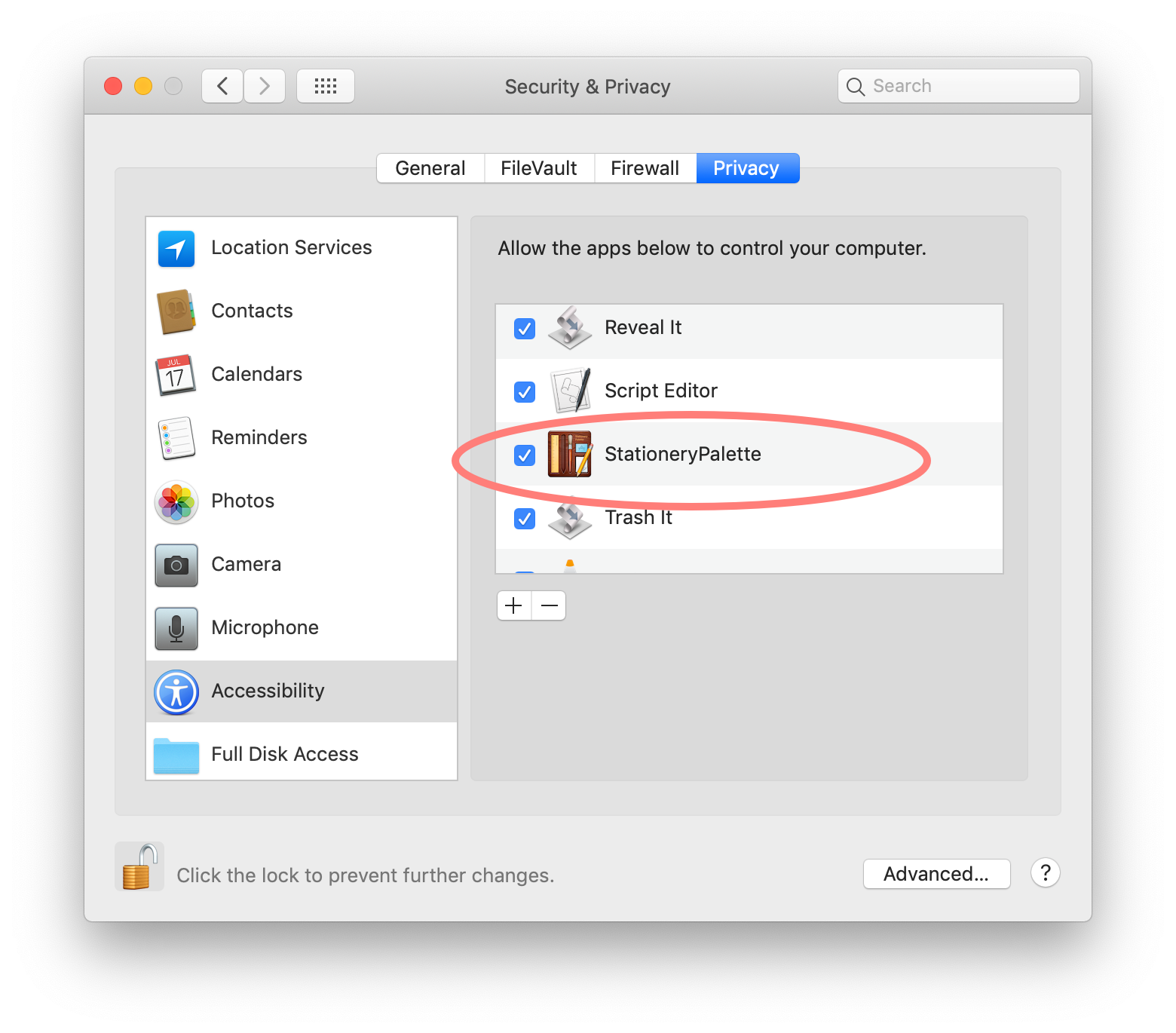Install
Requirements
- OS X 10.9 or lator
- Developed and Tested on macOS 10.14.6
- GUI Scripting
- Grant access to this application in Security & Privacy Preferences, located in System Preferneces.
Install
Place StationeryPalette.app into the Applications folder.
A service menu provided by StationeryPalette will be enabled after relogin.
Enable GUI Scripting
Each application of FileClipper require permission to control your computer using accesibility features (GUI Scripting). When the application is launched at the first time, following dialog will be displayed.
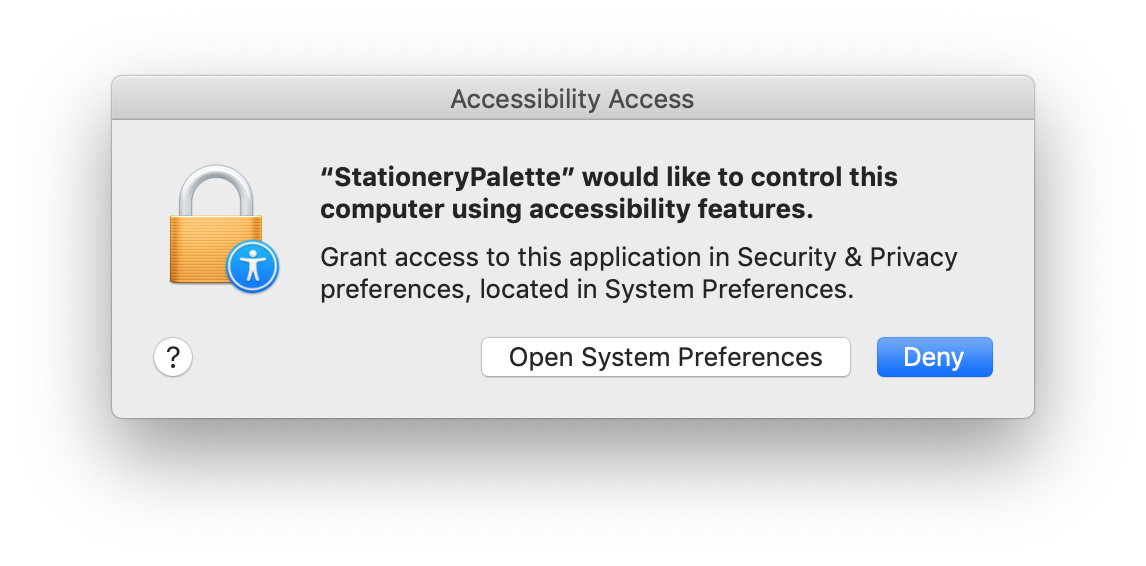
Pressing "Open System Preferences" cause to open "System Preferences" and to add the applicaiton into the "Accessibility" list of the "Privary" tab of the "Secutiry & Privacy" pane. Turn the check box of the application on.