Services Menu
StationeryPalette can be launched through the services menu. To enable the services menu item of StationeryPalette, relogin after installation.
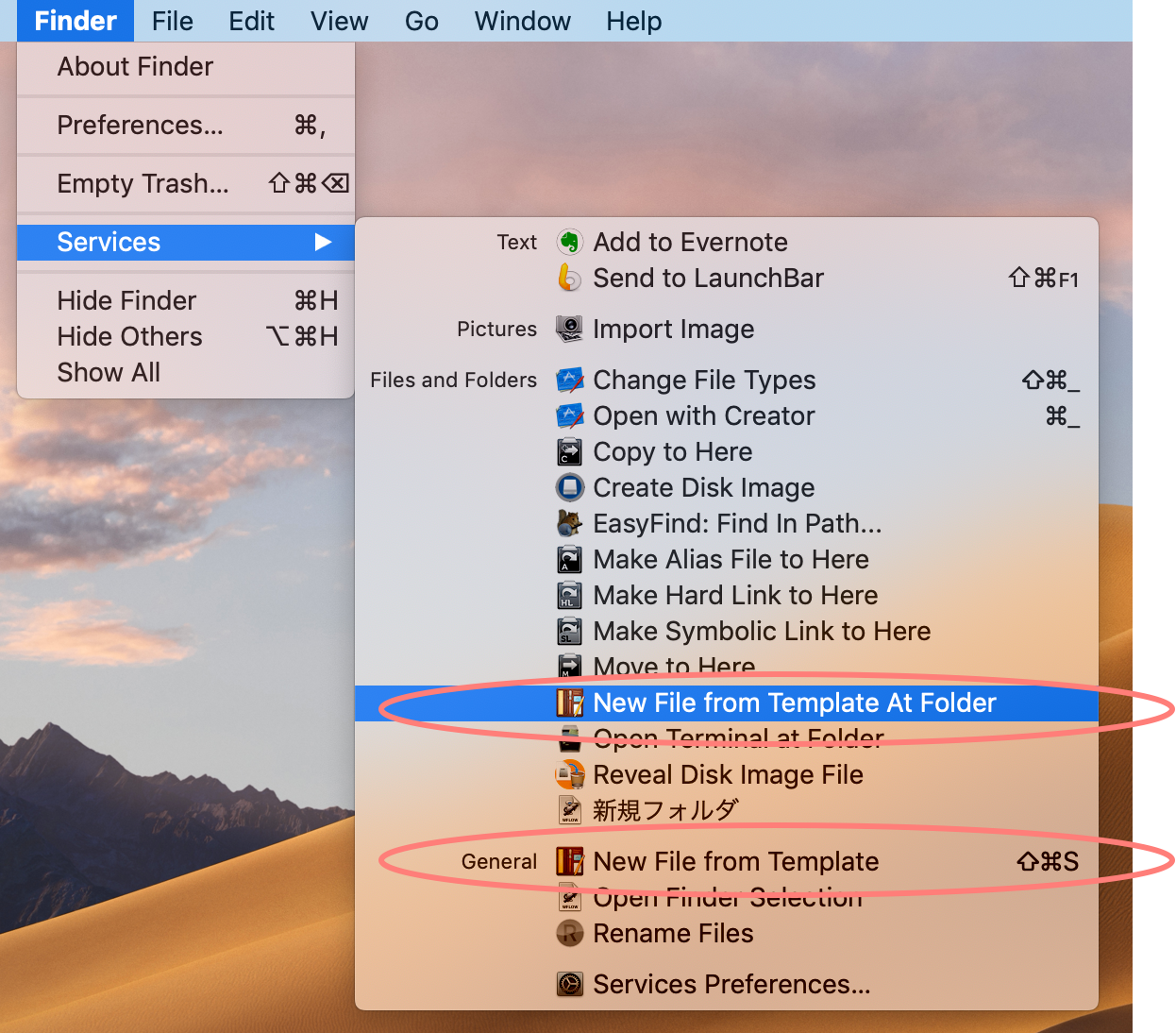
StationeryPalette provide two services menus.
New File from Template At Folder
This services menu appears when a folder is selected. By launching this services, You can create a new file from selected template at the folder. You can execute this menu from contextual menus.
New File from Template
This services menu appears when front application is Finder. This services is not displayed in contextual menus. By launching this services, a new file is created at the selected location in Finder.
The default shortcut key is "Shift-Command-S". It is recommended to use this services to launch StationeryPalette by a shortcut key.
You can change availability of the services menu item and its shortcut key in ”Keyboard" of System Preferences.