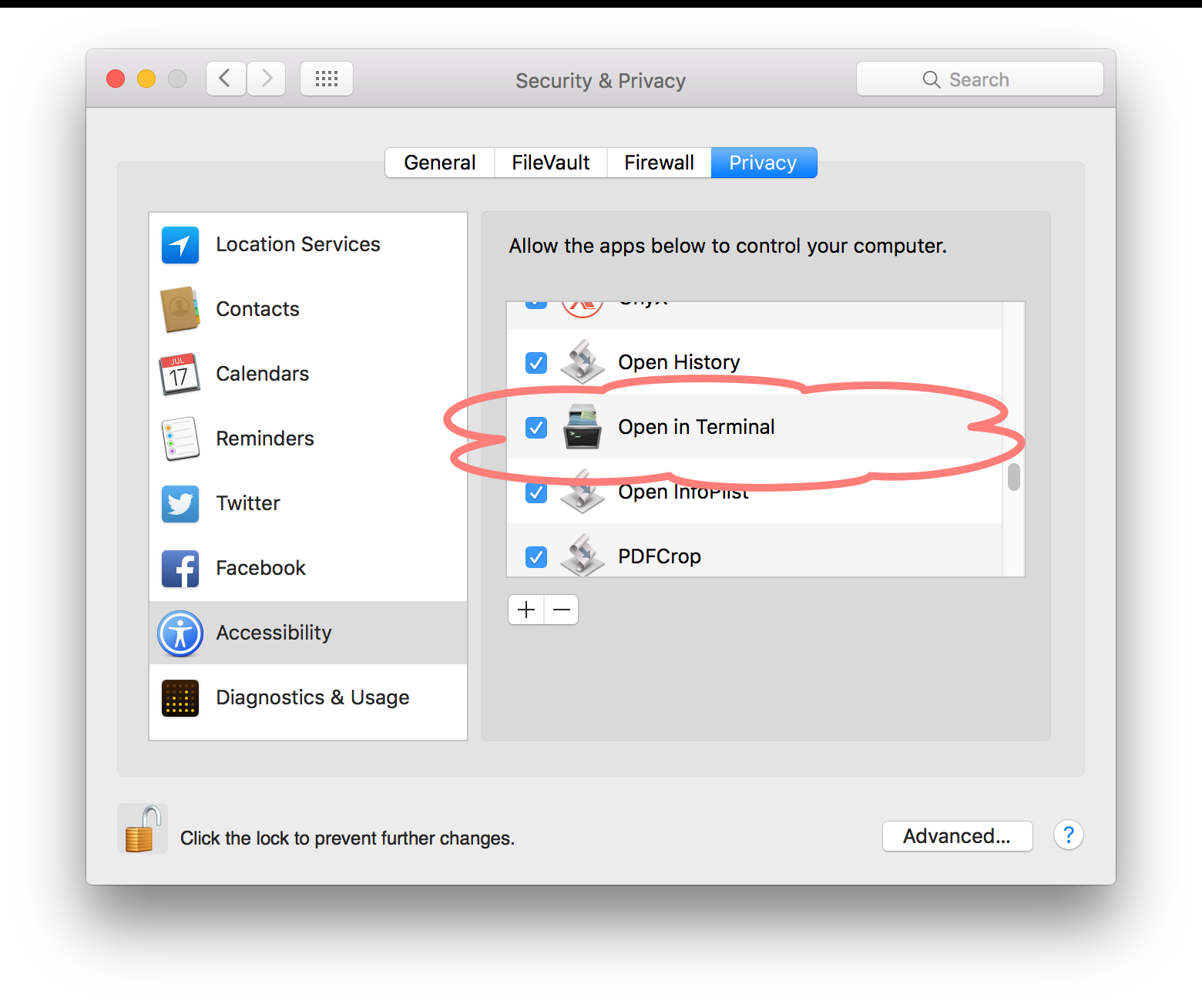Read Me First
How to Display Help
The detail usage of Open in Terminal described in the Help documents which can be displayed with pushing the help botton located in the right bottom corner of the preferences window.
In this document, the installation process is described.
Requirements
- OS X 10.10 or later
- Developed and tested on macOS 10.14.6
- GUI Scripting
Setting of .bashrc and .zshrc
Add following statement into ~/.bashrc or ~/.zshrc to allow "Open in Terminal" to obtain current working directries of terminal windows. Missing following statement causes that "Open in Terminal" always open a new terminal window.
The following statement assumes that "Open in Terminal" is installed in "/Applications" folder. Please change the path to "Open in Terminal" depending on the location you installed.
source '/Applications/Open in Terminal.app/Contents/Resources/cwd-tty.sh'
Enable GUI Scripting
Open in Terminal require permission to control your computer using accesibility features (GUI Scripting). When the application need GUI Scripting at first time, following dialog will be displayed.
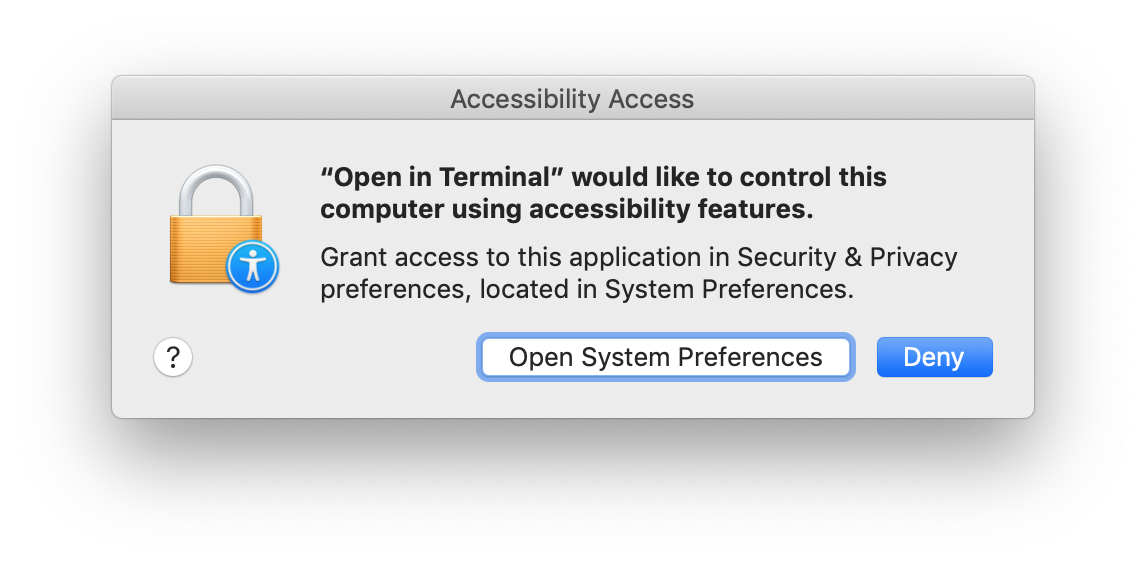
Pressing "Open System Preferences" cause to open "System Preferences" and to add the applicaiton into the "Accessibility" list of the "Privary" tab of the "Secutiry & Privacy" pane. Turn the check box of "Open in Terminal" on.