“Run in Terminal” is an AppleScript application to run a script or an exectable file of the frontmost context in Terminal.app
When the frontmost application is Finder, the frontmost contest means a selected file. When the frontmost application is an editor, a script file opened as a front document will be executed in Terminal.app.
"Run in Terminal" works in the background because to access the front document. "Run in Terminal" does not apear in the Dock and the front application is not switched.
This application must be launched through a launcher application. For example,
The other features are :
"Rename It" require permission to control your computer using accesibility features (GUI Scripting). When the application is launched at the first time, following dialog will be displayed.
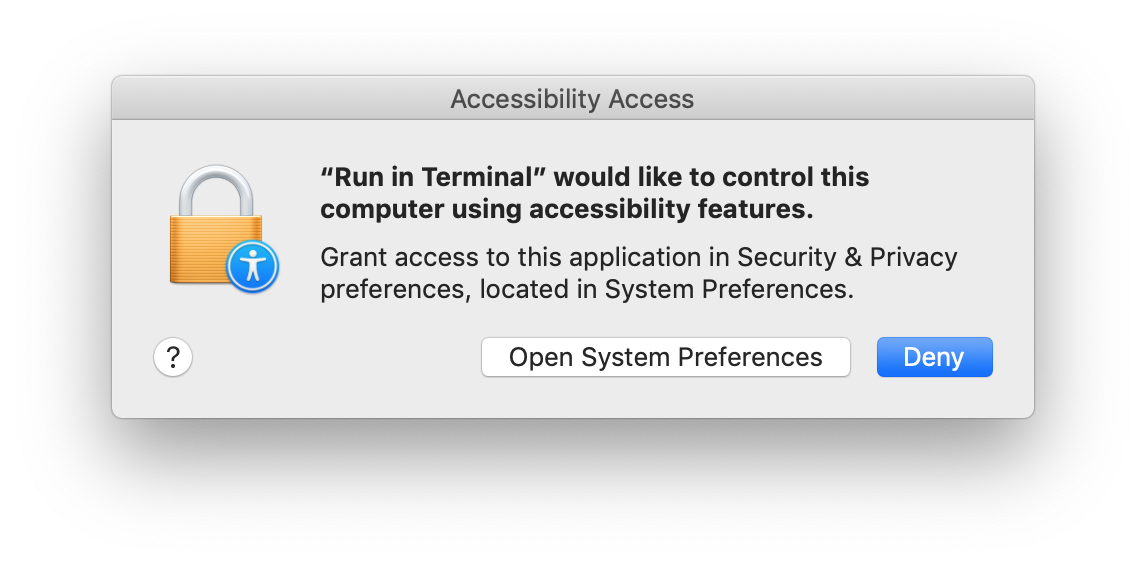
Pressing "Open System Preferences" cause to open "System Preferences" and to add the applicaiton into the "Accessibility" list of the "Privary" tab of the "Secutiry & Privacy" pane. Turn the check box of the application on.
