ライブラリからライブラリをロードする
ライブラリが別のライブラリをロードする必要がある場合を考えます。基本的に、トップレベルのスクリプトと同じです。 唯一の違いは、「script "ModuleLoader"'s setup(me)」が必要ないことです。
Also you can use the syntax of ModuleLoader. "@module" is replaced with loaded library when the library is loaded by ModuleLoader.
と読み込むライブラリを指定します。ModuleLoader を使って、このスクリプトをライブラリとしてロードした場合、AppleScript Libraries と同様に、SimpleTextLib が読み込まれ、property に設定されます。
次のサンプルは、ライブラリ "SimpleTextLib" を「property SimpleTextLib」にロードします。
次のサンプルは上のライブラリを読み込むトップレベルのスクリプトです。「property SimpleListLib : "@module"」でライブラリが必要であることを宣言しています。「script "ModuleLoader"'s setup(me)」が実行されると、SimpleListLib がロードされるだけでなく、SimpleTextLib も合わせてロードされます。
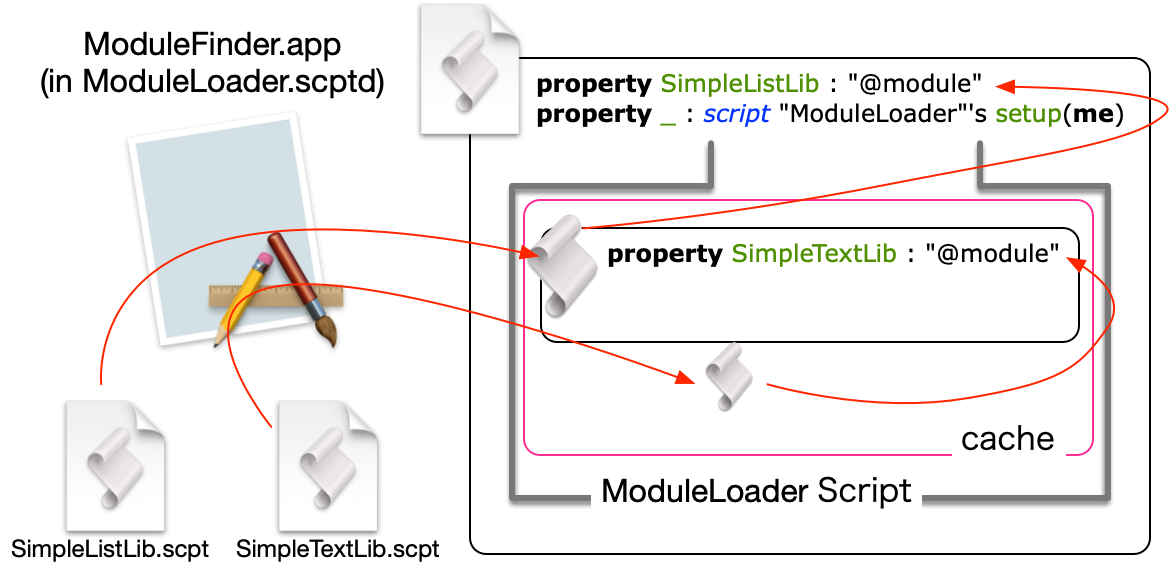
ライブラリをテストする
どこかで「script "ModuleLoader"'s setup(me)」が実行されるまで、property SimpleTextLib にはライブラリが設定されません。ライブラリのテストの為にスクリプトを実行する為には、ライブラリの中で「script "ModuleLoader"'s setup(me)」を実行する必要があります。
次のように、run ハンドラで「script "ModuleLoader"'s setup(me)」を実行して、その後テストコードを記述すると良いと思います。