 Open in Terminal
Open in Terminal
"Open in Terminal" make a new terminal window of the working directory depending on the frontmost context by a shortcut key. The frontmost context means,
- If Finder is in frontmost, the working directory is Finder's selected location.
- If a document window opened by certain application stays in frontmost, the folder containing the file will be the working directory of new terminal window.
When there is a terminal of the target working directory, the terminal window will be bring to front instead of opening new terminal. This feature helps to avoid terminal windows scattering. To enable this function setting up ~/.bashrc or ~/.zshrc is required. See "Installation" section in the manual for the details.
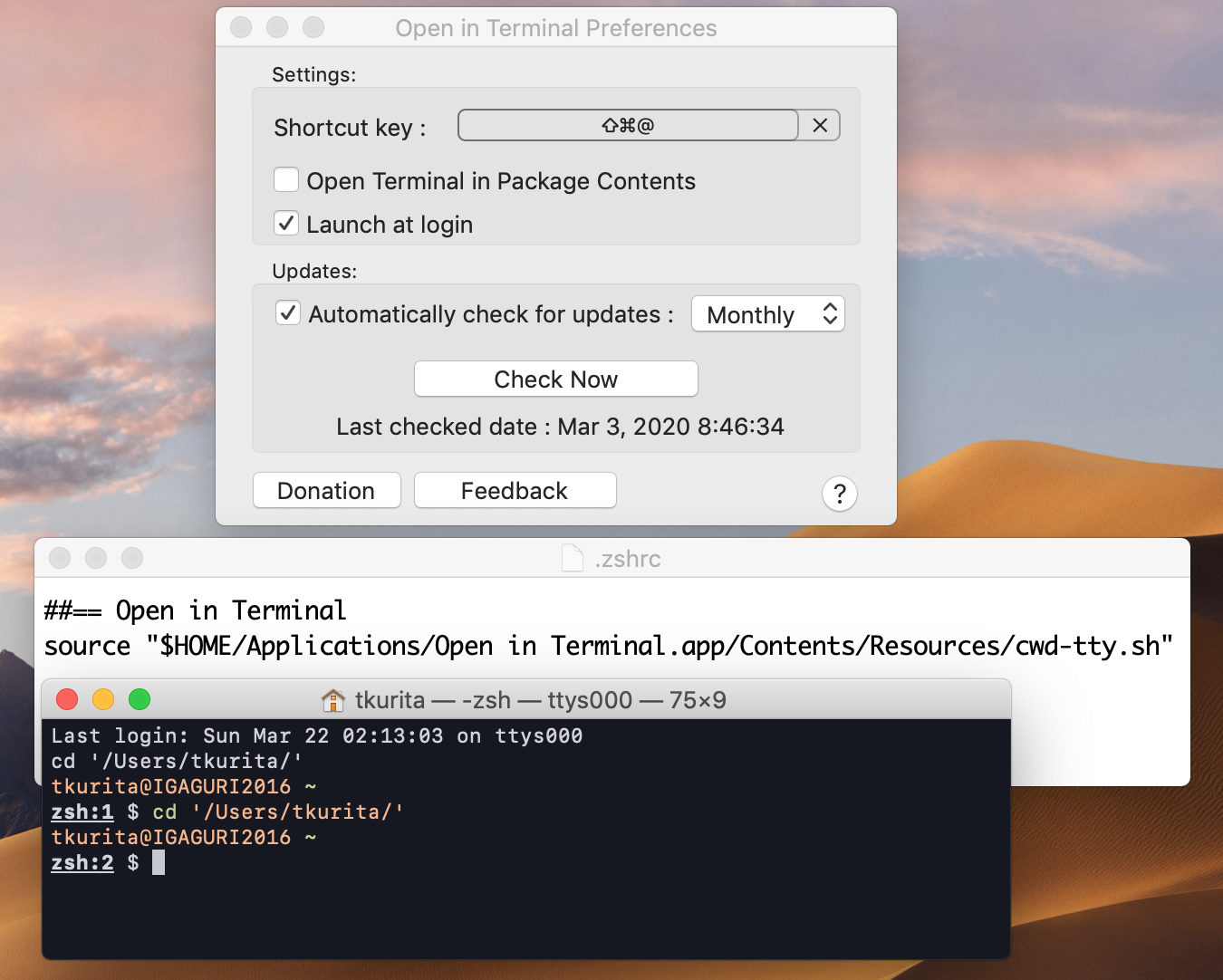
History
- 3.0.2 -- 2020-03-22
- Added option “Open Terminal in Package Contents”.
- When the checkbox “Open Terminal in Package Contents” is on state and a package is selected, the working directory of the opened terminal is contents of the package instead of the container of the package.
- Added option “Open Terminal in Package Contents”.
- 3.0.1 -- 2020-01-26
- Fixed : "Launch at login" did not work.
- Added buttons to make donation and to send a mail into the preferences window.
- 3.0 -- 2020-01-13
- In macOS 10.12 or later, the frontmost file reference can't not be obtained when an agent application is launched, because the application is activated. Therefore the design of "Open in Terminal" is changed to open a terminal for the frontmost document by using a shortcut key.
- Added a preferences window.
- A shortcut key can be set in the preferences window.
- MASShortcut is utilized.
- You can add "Open in Terminal" into login items from the preferences window.
- LaunchAtLoginHelper is utilized.
- "Open in Terminal" is notarized.
- "cwd-tty.sh" supports zsh.
- Updated Sparkle framework to version 1.22.0.
- OSX 10.10 or later is required.
- 2.0.1 -- 2017-11-08
- Fixed : errors after opening "New Remote Connection window".
- Added code signing.
- Updated Sparkle framework.
- 2.0 -- 2016-04-11
- Works in OS X 10.11.
- TerminalControl.osax is not required.
- Instead of TerminalControl.osax, customizing ~./bash_profile is required.
- 1.9 -- 2015-10-15
- Improve performance
- AppleScript code to obtain frontmost document was rewritten with Objective-C
- Open in Terminal.app will stay running in the background. If you dislike Open in Terminal.app running, execute following command in the terminal.
defaults write net.script-factory.OpenInTerminal StayRunning -bool NO
- Improved messages when GUI scripting is disable in Mac OS X 10.9 or later.
- Added a services menu "Open in Terminal" for launching by a shortcut key (please assign by yourself).
- Fixed a problem when Terminal.app is not launched in Mac OS X 10.10.
- Improve performance
- 1.8 -- 2015-09-17
- Mac OS X 10.8 or later is required.
- Developed using AppleScriptObjC instead of AppleScript Studio.
- Fixed error when the front application is Safari.
- 1.7r2 -- 2014-09-04
- Included TerminalControl.osax is updated to version 1.3.1.
- Mac OS X 10.5 or before are not supported.
- 1.7 -- 2012-03-16
- The icon was updated (Thanks to wakaba-san).
- In Mac OS X 10.7 :
- The working directory of the shell is determined by the proxy icon of the title bar of the terminal window.
- Redundant terminal which have same working directory will be avoided.
- The custom title of the terminal will not changed.
- SmartTitle was included in the package.
- TerminalControl 1.3 was required and was included in the package.
- 1.6.2 -- 2012-03-03
- Fixed error in Mac OS X 10.6.
- 1.6.1 -- 2010-05-02
- Fixed an error when Finder's trash window is in frontmost.
- Allowed to open terminal for local files opened in Safari (Thanks to Tommy).
- TerminalControl.osax is included in the package.
- 1.6 -- 2009-10-18
- Supported Mac OS X 10.6.
- Fixed a problem when "Show all filename extensions" in Finder 's Preferences is ON.
- I appreciate wakaba-san for his bug reports and support of tests.
- 1.5.1 -- 2009-10-13
- Supported 64 bit.
- Fixed auto-update function.
- 1.5 -- 2009-10-06
- Became an application bundle.
- Not required to install scripting additions.
- Supported services menus.
- Had a custom icon (Thanks to wakaba-san).
- Added auto-update function using Sparkle framework.
- 1.4 -- 2009-01-06
- Supported Mac OS X 10.5
- 1.3 -- 2008-03-13
- Added ability to open a terminal of which working directory is the location of the document opened by the frontmost application.
- 1.2.3 -- 2007.03.15
- Fixed errors when root folder or trash folder is selected.
- 1.2.2 -- 2006.09.02
- Fixed of a problem for selections on the desktop (Thanks for Yoshino-san).
- When alias files are selected, the original items will be resolved (Thanks for Yoshino-san).
- 1.2.1 -- 2006.05.03
- Added English document.
- Improved detection of a new terminal window.
- ....
- 1.0 -- 2003.05.31
- First release