| Home |
Part of Script factory. scriptfactory@mac.com . |
| Home |
Part of Script factory. scriptfactory@mac.com . |
Script Debugger 2を使ってます。まあ、めちゃくちゃ便利になったというわけではないけど、いろいろとかっこよくなっていますね。
Script Debugger 2の新機能としてproperties tabというものがあります。version 1.0のころは、自分で(もしくはスクリプトを使って)data windowにpropertyやglobal変数を明示的に追加しなくちゃいけなかったのですが、Script Debugger 2では勝手に追加してくれることになっていて、かなり賢くなっています。
しかし!!かなり致命的な問題があります。property parentのあとに宣言したpropertyが無視されてしまうのです。
まず、正常の画面を見てみましょう。
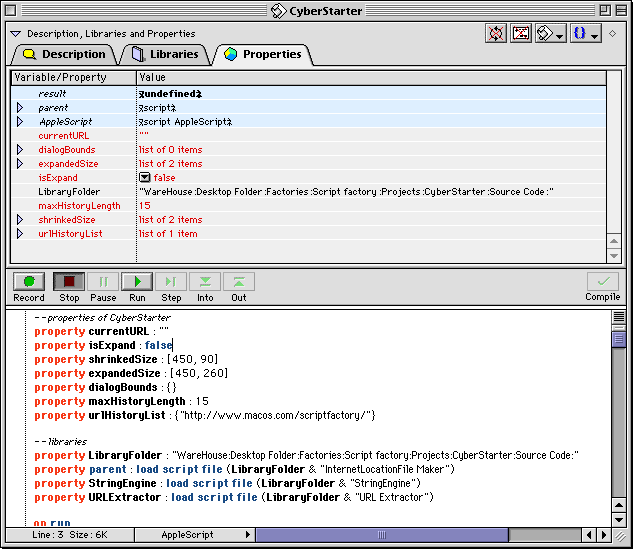
すべてのpropertyがparentの前で定義されていますが、まあ、正常です。
そして、いくつかのpropertyをparentのあとにもってきてみます。
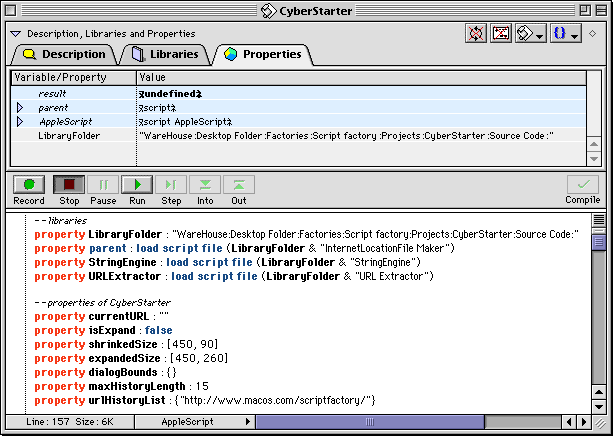
Oh my God!! parentの後ろにもってきたpropertyがproperies tabから消えて無くなりました。明らかにbugです。この状況は、Debugging modeにおけるDebugging tabでも同じです。
この件についてLate Night Softwareに問い合わせて以下のような返事をもらいました。
I traced through my code, and it looks like AppleScript its self is notreporting the existence of the missing properties. SD2 relies onAppleScript to tell it which properties and variables exist. I'll follow this up with Apple, but I recommend putting property parentstatements after other property statements as a workaround. Apple hashistorically been very slow to fix bugs like this. Cheers -Mark --------------------------------------------------------------------- Mark Alldritt Late Night Software Ltd. Phone: 250-380-1725 333 Moss Street FAX: 250-383-3204 Victoria, B.C. WEB: http://www.latenightsw.com/ CANADA V8V-4M |
とのことです。すなわち、Script Debuggerのほうの問題では無く、AppleScript自身のbugであると。というわけで、とっととbugを直してにゃんまげ>Apple。
|
|
| This page was last built on |